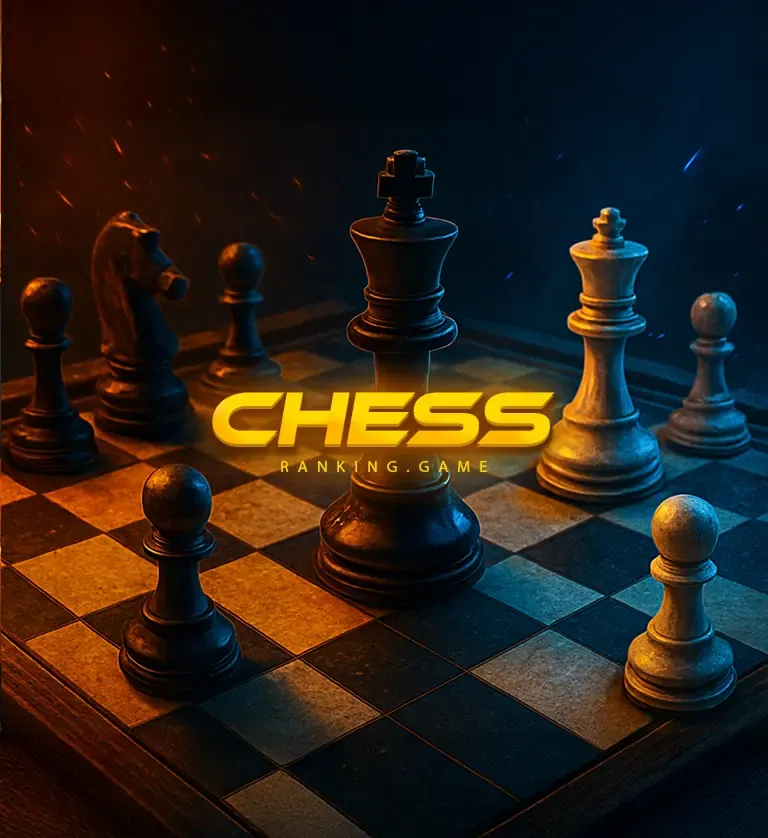The Ranking Profile is your personalized space to showcase achievements, track progress, and engage with the community. With sections like Overview, Tournaments, Games, Community, PvP and Teams, the profile offers an organized view of your stats, records, and rankings.
Your profile showcases your achievements:
games you play, country, league placement, teams, followers, and tournament history. It's also where others can follow, invite, or chat with you.
How to Access:
Click on your Account at the upper right corner of the page.
A dropdown menu will appear; select "Profile".
This will open your profile, which is displayed in a layout visible to all users. Similarly, when you click on any other user’s avatar, you will be taken to their Ranking Profile, which follows the same layout and structure as your own. This consistent design makes it easy to explore and compare profiles across the platform.
Navigating Your Profile
To explore different sections of your profile:
Click on your avatar and select View Profile to open your profile page.
Select the desired tab (Main, Community, PvP, Tournaments, Games, Teams) to view specific information.
Profile Sections
Ranking profile is divided into several tabs accessible from the top navigation bar:
Overview: Displays your global and local ranks, total points, win ratio, recorded results, and team memberships.
Community: Shows your followers, followings, posts, spaces, friends, and likes.
Tournaments: Lists your tournament achievements, including gold, silver, and bronze medals.
Games: Highlights your most played games and best ranks in various games.
Teams: Provides information about the teams you are a member of.